Fikper
Contents
What is Fikper?
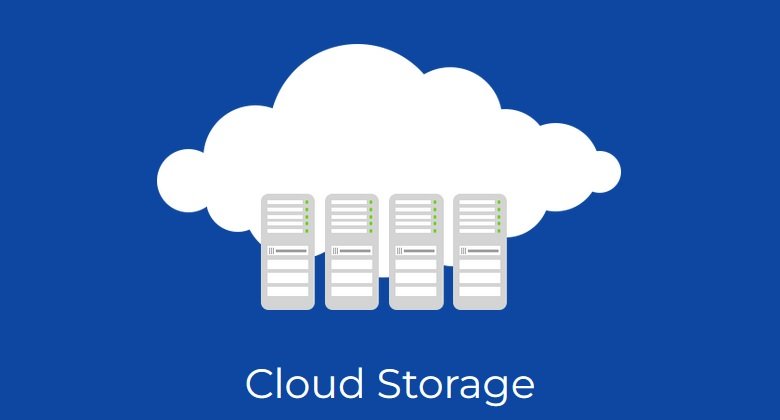
Fikper is a user-friendly platform designed for sharing and storing large files with ease. It is particularly popular for its simplicity and efficiency in handling temporary file uploads, making it an excellent choice for quick file transfers. With its robust infrastructure, Fikper provides reliable performance and scalability, catering to both individual and professional users.
Key Features of Fikper
1. Free File Uploads
Fikper allows users to upload files without any cost, making it accessible to everyone. This feature is ideal for those who need to share files quickly without signing up for a subscription. Users can upload multiple file types, including documents, images, videos, and more, ensuring maximum flexibility.
2. Premium Options
For users who require additional storage and advanced features, Fikper offers premium plans. These plans come with benefits such as increased upload size limits, longer storage durations, and enhanced security options. Premium users also enjoy faster upload speeds and priority customer support, making their experience seamless.
3. Easy Login Process
Fikper simplifies the login process, allowing users to access their files and account settings effortlessly. Whether you’re using a free or premium account, logging in is quick and straightforward. Integration with social media accounts and third-party authentication adds an extra layer of convenience.
4. Advanced Search Functionality
One of the standout features of Fikper is its powerful search functionality. Users can easily locate files within their account, saving time and effort. The search tool supports filters such as file type, upload date, and file size, enabling precise results.
Click to use the search engine: https://fikper.com.tr/fikper-search/
5. Secure File Sharing
Fikper prioritizes user security by offering options like password-protected links and end-to-end encryption. These measures ensure that your files remain confidential and are accessible only to authorized individuals.
How to Use Fikper
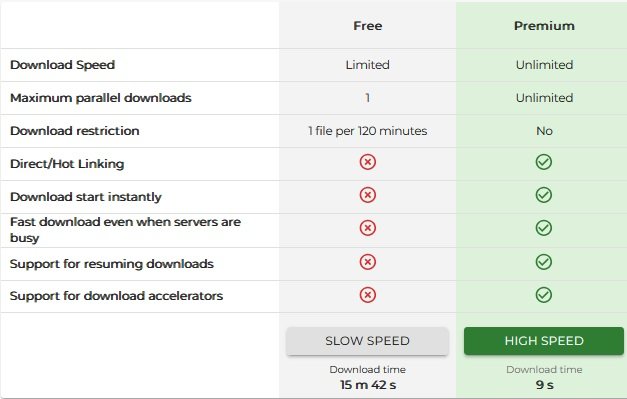
Step 1: Upload Your File
Begin by visiting the Fikper website and selecting the file you want to upload. Drag and drop functionality is supported for convenience. You can also upload multiple files simultaneously to save time.
Step 2: Customize Your Upload
After uploading, you can choose the storage duration and set any additional preferences, such as password protection. Premium users can extend the storage time and apply advanced security settings for their files.
Fikper generates a unique link for your uploaded file. You can share this link with others via email, messaging apps, or social media. The link includes an expiration date to ensure that files are accessible only within a specific timeframe.
Step 4: Manage Your Files
If you have a registered account, you can log in to manage your uploaded files. Use the search function to find specific files or adjust settings as needed. Organize your files into folders to keep them structured and easily retrievable.
Benefits of Using Fikper
1. Convenience
Fikper is designed for quick and hassle-free file sharing. Its intuitive interface ensures a seamless user experience. The platform requires no technical expertise, making it accessible to users of all skill levels.
2. Cost-Effective
With its free upload option and affordable premium plans, Fikper caters to a wide range of users. Businesses and professionals can take advantage of bulk upload options and advanced analytics provided in premium tiers.
3. Secure Sharing
Fikper prioritizes security by offering features like password-protected links and encrypted file transfers. These options ensure that sensitive information remains protected during transfers.
4. Accessibility
The platform is accessible on various devices, including desktops, tablets, and smartphones, ensuring you can share files anytime, anywhere. Fikper’s mobile-friendly design ensures smooth operation on the go.
5. Scalability
Whether you need to share a single file or manage large-scale file transfers, Fikper’s robust infrastructure accommodates your needs. Premium accounts offer additional storage and bandwidth, ensuring scalability for growing demands.
Fikper Premium vs. Free Account
Free Account
- Limited file size for uploads
- Shorter file storage duration
- Basic features
Premium Account
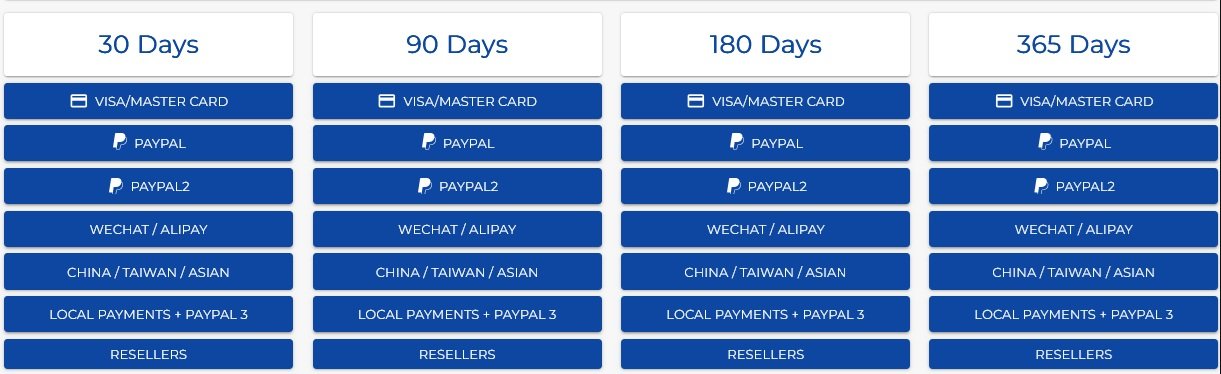
Fikper Premium Plans Payment Methods
- Increased upload size limits
- Extended file storage duration
- Priority support
- Access to advanced tools
- Enhanced security options
Tips for Maximizing Your Fikper Experience
1. Organize Your Files
Use the search feature and folders to keep your files organized and easily accessible. Create a naming system for files to locate them faster.
2. Upgrade to Premium
If you frequently share large files, consider upgrading to a premium account for added benefits. Premium plans offer better performance and exclusive features tailored to professional users.
3. Secure Your Links
Enable password protection for sensitive files to ensure only authorized users can access them. Regularly review shared links and disable any no longer needed.
4. Leverage Advanced Analytics
Premium users can access detailed analytics on file downloads and shares. Use these insights to optimize your file-sharing strategy.
Conclusion
Fikper is a versatile platform that meets the needs of individuals and businesses alike. Whether you’re sharing files temporarily or managing long-term storage, Fikper offers a range of features to simplify the process. With its user-friendly interface, advanced search options, and secure sharing capabilities, Fikper is a reliable choice for all your file-sharing needs. By leveraging its premium features, users can unlock the full potential of the platform, making it an indispensable tool in the modern digital landscape.